As small business owners in these challenging economic times, it makes sense to try to find ways to cut costs. We won't compromise the amount of time we spend on translations (our main cost being our labor), the quality of our dictionaries, nor the quality of the specialized softwares we use. That leaves relatively few items where money can be saved in low-overhead business like ours. However, there's always ways. This one is also good for the planet, which is wonderful -- we are all about saving the planet.
It's a simple thing: printing on both sides of the paper. We always did this in graduate school, and we've once again gotten in the habit. As part of our quality assurance process, we print copies of all projects up to five times, so that's a lot of paper. Now we are at least using the paper twice, which feels great; and it adds up! Just be sure you are not printing on recycled paper when you have to deliver a hard-copy certified translation -- it almost happend to us! Any other great money-saving ideas out there from fellow translators?
It's a simple thing: printing on both sides of the paper. We always did this in graduate school, and we've once again gotten in the habit. As part of our quality assurance process, we print copies of all projects up to five times, so that's a lot of paper. Now we are at least using the paper twice, which feels great; and it adds up! Just be sure you are not printing on recycled paper when you have to deliver a hard-copy certified translation -- it almost happend to us! Any other great money-saving ideas out there from fellow translators?











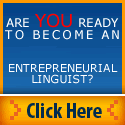












6 comments:
You could also save by printing only when you absolutely need to, or use generic ink when available
I print on both sides of the paper, then when I have finished with my document, I shred it and put it on our compost heap. It has many benefits: I know for sure my confidential translation won't fall into the wrong hands, and it gives my translation a new lease of life as garden fertiliser ;-))
Never has reaping the fruits (and veg) of my own labour been more literal...
Another printing tip is to use your printer's layout settings to print two pages per single side of paper and then print double-sided on top of that. Small print, so perhaps not great for proofing, if your eyes get tired.
You may be interested in the Ecofont I discovered online also. It is free to download and you'll save 20% of your ink. "After Dutch holey cheese, there now is a Dutch font with holes as well."I use it all the time for my printed drafts. http://www.ecofont.nl/ecofont_en.html
@emma: Wow, composting. Emma wins the prize for most creative way of saving money and the planet. We are impressed.
@pennifer: good idea, too. You are right, two sides per page is hard on the eyes (but works if the pages are larger-print PPT), but it's a good way to save paper.
@translatingberlin: thanks for the tip about Ecofont -- that's a great idea. Can't wait to try it.
narrow fonts > paper saving
wide fonts > toner saving
Here is a good review of Ecofond: http://www.treehugger.com/files/2008/12/ecofont-takes-the-swiss-cheese-approach-to-ink-savings.php
[...] it ends up looking like a grayscale print job. In fact, you can probably just set your printer to print grayscale in fast draft mode and get an equal or larger ink savings.
It's an interesting font-based solution to ink conservation. But ideally, just don't print. [...]
Conclusio: it dosen't save that much because most of the time you print in small sizes where the savins are minimal. The beautiful irony is that your PC and printer had to work harder to render so many curves in the form of holes and thus ended up wasting more electricity.
Post a Comment