As our readers might know, we unfortunately live in different countries (but see each other all the time) and have clients on three continents. While we can certainly easily figure out what time it is in Vienna -- currently Pacific + 9 -- things get complicated when we collaborate with a client who's in neither one of our time zones. While it's simple math, time zones can be difficult to figure out, and we've received plenty of late (or early) phone calls from folks who don't do their math right. As services providers, we want to make sure we don't wake anyone up, so we have to determine precisely what time it is in our customer's city. The best free online tool out to figure what time and date it is anywhere in the world that we've found is TimeandDate.com. We've tested it many times, in tricky situations, in countries that might or might not observe Daylight Savings Time (quite a challenge when we were in Chile and the switch was postponed by a month), and the site always gets it right. It's free and there's nothing to download. Before you call a customer, check the website to see if it's a good time to call. If your customer's signature or website does not tell you his or her place of residence, try googling the area and/or country code.
By the way, it's now 9:02 in Montevideo, and 2:02 p.m. in Vienna, where we are happily working together.











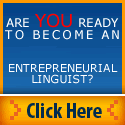












8 comments:
Judy,
As you can imagine, your headline caught my immediate attention! When I was a young and naïve translator, back in 2005, I had a client from Hong Kong (still do). His office, a translation agency, didn't seem to care about the time zone situation; I would get calls at 3 a.m.! The worst part: I would pick up the phone. I figured that a) I didn't want to lose my client and b) since I had a newborn, I was supposed to be awake at all times. Eventually, I decided to explain them the situation and asked them to have some consideration.
I use TimeandDate.com, too. I also have qclock (http://www.qlock.com/) on my computer desktop, with a few different cities. Another good idea, which was suggested by our colleague Rose Newell, is to add your time zone in your e-mail signature. I think this is a good practice that helps us educate our customers about yet another matter to be aware at the time of contacting us for a project.
Luckily, I'm free to call back home at all times ;)
@Silvina: what a story! We live and learn, don't we? We know that new-translator feeling, too: trying to please clients even when they are unreasonable (and some requests simply are unreasonable). QClock sounds fantastic as well, and we do think adding your time zone to your signature is a fantastic idea!
I go to school in a different time zone than where my family lives, so I'm always trying to figure out what time it is back home. Luckily I haven't had any 3 a.m. calls, thank goodness!
Mac computers have a useful world clock feature that I sometimes use, in addition to timeanddate.com.
If you use Firefox, you can try the add-on FoxClocks, which displaye different times (with the corresponding flag) and it can be very useful.
Regards,
Nicolás
Google is also good when you need to do a quick check. Just type "what time is it" and you will have the time in your location.
Now add "in Montevideo" or whatever city you need, and it will give you the preciese time :)
If you use Outlook, do not forget to also setup timezones in your calendar (and in your meeting requests), to avoid embarassing missed appointments!
Google is also very useful when you only need to check from time to time. Just type "what time is it" (the autocomplete is there to help you) and you will get the time in your lcoation on top of the results.
If you continue with "in Montevideo" - for example :-) - then you will get the accurate time in Montevideo.
Also, if you use Outlook, you can setup additional time zones in your calendar, and also in your meeting requests. This should help you avoiding the embarrassing missed appointments!
I'll give the software a try. Thanks!
I try to keep my correspondence with my clients over email, so that I can not be woken up by someone across the world at 4 in the morning
Thanks for sharing the timeanddate.com link!
I find the three systray clocks useful (in Windows 7).
The World clock in Google calendar is a good solution if you want to display more than three time zones.
You can see some screenshots on my blog at ue-wie-uebersetzen.blogspot.com (in German though).
Post a Comment