We do daily backups of our business data at 11:00 p.m. every night. For that purpose, we use an external hard drive. 500 GB 3.5’’ external hard drives (the large ones with power supply) cost approximately EUR 60 and 320 GB/2.5’’ (the small ones without power supply) cost around EUR 80. For the daily backup, we use one of the smaller hard drives in combination with the free backup tool EzBackitup.
It addition to that, Tom, our web guru, does another backup in larger intervals (in Dagy’s case, every 3 weeks) using another external hard drive, which he keeps at his downtown office. What might seem like an unnecessary precaution came in really handy the other day because the external hard drive we use for daily backups fell to the floor and died (RIP, dear hard-working hard drive). Since the computer was up and running, no data was lost, but hey, you never know! If push comes to shove, we’d much rather have a 3-week-old version of our data than none at all (addresses! translation memories! termbases! e-mails! accounting!). Just imagine: there might be a fire in the apartment or a burglary – you never know.
Another option is using Online Backup Services which run between EUR 5 and EUR 50 per month for 10 GB (which is approximately the amount of data we back up). Even Amazon offers backup services. In fact, there are many companies out there offering these services. Tim Borman has compiled a list (sorry, it’s in German) and he actually tested a few of them.
However, our IT guru recommends using two external hard drives (one for daily backups and one for backups in larger intervals) because it’s ultimately the cheaper option.
We’d love to hear what you use and what your experiences have been with backing up your data.











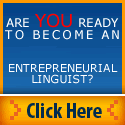












10 comments:
I think your anecdote proves that offsite backups are never an unnecessary precaution! Good on you for having a sound backup scheme.
A friend laughed at a comment someone else said, and said, "Who is so paranoid as to have two external backups plus an off-site one!?" I replied, "ME!" and I think that is indeed good practice. I personally do not use external drives with electrical power sources though. I find they overheat. Now, there are large ones sold that use only USB for power source. Thanks!
Eve Bodeux
In the Link you can find some other reliable and free Backup Programms:
http://www.techsupportalert.com/best-free-backup-program
@Thomas Gruber: Another great suggestion, thanks, IT guru!
Another reliable and free Backup Programm: JaBack - http://www.hiteksoftware.com/jaba/
JaBack is backup software with advanced automation features. The backup file is in standard zip format which allows you to restore data using any zip utility.
Just discovered another reliable and free Backup Programm: Duplicati - http://code.google.com/p/duplicati/
Some special features of Duplicati are password protected backups and storing the backup on amazon s3 cloud. You can find a tutorial on youtube: http://www.youtube.com/watch?v=JbCA2q5EB98
The cheapest Online Backup solution so far is rackspacecloud.com. They charge $0.15 / GB http://www.rackspacecloud.com/cloud_hosting_products/files/pricing
Just discovered another reliable and free Backup Programm: Cobianbackup -
http://www.educ.umu.se/~cobian/cobianbackup.htm
With "Genie Timeline" every new file you create gets backed up automatically within a few seconds, as does every file you change.
To restore a file from your backup, just browse to the backup drive and navigate it with Windows Explorer. Or right-click the Genie Timeline icon on the system tray and use the built in facility to look for the files you want.
If you're looking for an easy, free backup solution, then this just might be it.
http://www.genie-soft.com/free_products/free_timeline.aspx
But remember, if you're backing up to an external USB drive that's connected to your main PC, a disaster such as a fire, flood or theft could easily deprive you of both your main machine and the backup. A second drive that you take away from your house as backup of the backup, is the cheapest disaster recovery way to go.
BackBlaze automatically backs up the stuff you'd need if your computer (unlimited backup) ever went kaput into the internet cloud. It's actually $5 per month for unlimited backup for one computer, or you can buy a year's worth of backup for $50.
There are no bandwidth throttles or other caps, and they've been providing this backup since 2007.
http://www.carbonite.com
Post a Comment