 Dropbox is the tool the translating twins had been waiting for! Since we collaborate on projects on a daily basis reviewing and editing each other's translations, we were tired of e-mailing files back and forth. Luckily, our IT guru pointed us to Dropbox, which is an amazing free tool (free is good in this economy). Dropbox has several features, but our favorite is the "share" option. All we had to do was download the software to both our computers. A folder named "Dropbox" is automatically created. Since we gave each other access to the other's Dropbox folder, we can now see every file either of us puts into the folder. We can make changes on our local computer and the twin will immediately get an updated version of the file. We love it! We know it's sometimes hard to find the time and mental readiness to get used to a new piece of software, but this one definitely worth it! It's quick, simple, and there's literally no learning curve. Even if you don't have an editing twin, Dropbox should be on your computer. We used Dropbox to create this blog posting.
Dropbox is the tool the translating twins had been waiting for! Since we collaborate on projects on a daily basis reviewing and editing each other's translations, we were tired of e-mailing files back and forth. Luckily, our IT guru pointed us to Dropbox, which is an amazing free tool (free is good in this economy). Dropbox has several features, but our favorite is the "share" option. All we had to do was download the software to both our computers. A folder named "Dropbox" is automatically created. Since we gave each other access to the other's Dropbox folder, we can now see every file either of us puts into the folder. We can make changes on our local computer and the twin will immediately get an updated version of the file. We love it! We know it's sometimes hard to find the time and mental readiness to get used to a new piece of software, but this one definitely worth it! It's quick, simple, and there's literally no learning curve. Even if you don't have an editing twin, Dropbox should be on your computer. We used Dropbox to create this blog posting.Free Software of the Month: Dropbox
 Dropbox is the tool the translating twins had been waiting for! Since we collaborate on projects on a daily basis reviewing and editing each other's translations, we were tired of e-mailing files back and forth. Luckily, our IT guru pointed us to Dropbox, which is an amazing free tool (free is good in this economy). Dropbox has several features, but our favorite is the "share" option. All we had to do was download the software to both our computers. A folder named "Dropbox" is automatically created. Since we gave each other access to the other's Dropbox folder, we can now see every file either of us puts into the folder. We can make changes on our local computer and the twin will immediately get an updated version of the file. We love it! We know it's sometimes hard to find the time and mental readiness to get used to a new piece of software, but this one definitely worth it! It's quick, simple, and there's literally no learning curve. Even if you don't have an editing twin, Dropbox should be on your computer. We used Dropbox to create this blog posting.
Dropbox is the tool the translating twins had been waiting for! Since we collaborate on projects on a daily basis reviewing and editing each other's translations, we were tired of e-mailing files back and forth. Luckily, our IT guru pointed us to Dropbox, which is an amazing free tool (free is good in this economy). Dropbox has several features, but our favorite is the "share" option. All we had to do was download the software to both our computers. A folder named "Dropbox" is automatically created. Since we gave each other access to the other's Dropbox folder, we can now see every file either of us puts into the folder. We can make changes on our local computer and the twin will immediately get an updated version of the file. We love it! We know it's sometimes hard to find the time and mental readiness to get used to a new piece of software, but this one definitely worth it! It's quick, simple, and there's literally no learning curve. Even if you don't have an editing twin, Dropbox should be on your computer. We used Dropbox to create this blog posting.
Subscribe to:
Post Comments (Atom)
Join the conversation! Commenting is a great way to become part of the translation and interpretation community. Your comments don’t have to be overly academic to get published. We usually publish all comments that aren't spam, self-promotional or offensive to others. Agreeing or not agreeing with the issue at hand and stating why is a good way to start. Social media is all about interaction, so don’t limit yourself to reading and start commenting! We very much look forward to your comments and insight. Let's learn from each other and continue these important conversations.











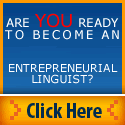












7 comments:
Have you tried Google Docs? That could be a good option. It even shows you the changes someone else did.
@goodgroom: Yes, we've used Google Docs as well -- great tool. We like Dropbox for documents on which we work one after the other, and love the fact that it's a shared drive, which is what we really needed. Thanks for reading and commenting!
It looks like a great tool! My only concern is the "Consent to access your files" clause in its disclaimer. If I understood correctly, Dropbox can access any documents you put in your own Dropbox, which isn't ideal for confidential documents. But for non-confidential documents, it'll speed up the sharing process no end.
@emma: We checked with our IT guru about the privacy concerns, and below is his answer. Without being IT security experts (but he is!), we feel pretty comfortable with Dropbox's security features:
I took a look at Dropbox’s privacy policy and security measures. The Dropbox team seems to value security: all file transport occurs over SSL and files are encrypted with AES-256 before they’re stored on the site’s backend. AES-256 is FIPS (Federal Information Processing Standard) certified and there are currently no known non-brute-force direct attacks against AES-256. In fact, AES-256 security is strong enough to be certified for use by the US government for top secret information. So far, users can’t specify their own private key, but I’m content with the measures that Dropbox has taken so far. All files are encrypted before they are stored on Dropbox Servers so neither a dropbox employee nor anyone else could access the files.
https://www.getdropbox.com/help/category/Security%20and%20Privacy
https://www.getdropbox.com/privacy
http://www.truecrypt.org/ is not bad either, but has another purpose. With truecrypt you can encrypt a whole harddrive or a partition. This makes sense if you you use a Laptop and travel a lot. If in any case your laptop is stolen or you loose the computer then no one can access the files in the truecrypt encrypted harddrive or partition.
Dropbox Releases Android Client, Announces API and BlackBerry App:
http://lifehacker.com/5531226/dropbox-releases-android-client-announces-api-and-blackberry-app
There's a trick that syncs any file or folder to your Dropbox account, though it involves terminal commands that, if poorly executed, can cause some headaches. A small Windows app does the same syncing, with a right-click or manual folder picking.After installing the small app, you can run it, tell it where your main Dropbox folder is (if necessary), then hit a button and do the standard Windows folder-picking procedure to sync any folder on your hard drive to your Dropbox account.
http://wiki.dropbox.com/DropboxAddons/DropboxFolderSync
I have read some posts and i am going to add this blog to my RSS feed reader.
Post a Comment