PDFZilla is a Windows application that converts PDF files into Word documents, HTML files, JPG images and a variety of other formats. The program usually costs $29.95, but you can now get it for a grand total of $0, which we like. Our techie guru found this great offer, and we figured we would share it our colleagues who have been looking for an affordable PDF conversion tool. We downloaded it in less than a minute.
To get started, go to the PDFZilla website. The program is free until February 5th, so you only have a few days to get the download. It runs on Windows 2000 and more recent versions. At 6 MB, it is quite small. When you go to the website, you will be shown a registration code. Be sure to write it down (or copy it) before you begin the installation process. Then, once installed (execute the program as administrator if you run on Vista or Windows 7), click the "Register" button and type (or paste) your code. Your software will be fully licensed and ready to use.











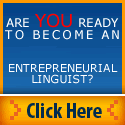












14 comments:
Thank you very much. I downloaded it.
Silvia
Thanks for the heads up! I have a nice PDF converter, but I always like to try out alternatives. And these kinds of deals don't come around every day!
Thanks! I've been looking for a replacement for my current conversion software. Hopefully, PDFzilla will work even better.
Thanks! I've been looking for a replacement for my conversion software. Haven't tried it yet, but the other -zilla software I've used is great!
Great info! I am using Abby Fine Reader but I will git it a try.
Thank you very much!
Only problem is it messes up the UFT-8 conversion 6 times out of 10 so...
Best solution I ever found is the pdftotext command (Linux and OSX) and Acrobat X Pro (249 €) :( for Windows users
Try to use PDFZilla on an image PDF and you'll quickly see that it has no OCR function. I tried it on a PDF report and saw that every line had a line break. Really... we can copy straight out of Acrobat Reader and get better results.
How's that old song go? "You can tell it to the birds and the bees!" ;-)
For dealing with the full range of PDF files we as translators encounter, there is no getting around making a real investment in good commercial software like Omnipage or FineReader.
Thanks for the comments, everyone!
@Transpanish: This tool is definitely not superior to Abby. If you have Abby; you are using one of the best tools out there.
@Anonymous: thanks for sharing the issue about UTF-8 conversion.
@Kevin: we hadn't tried an image, just a regular PDF. And yes, of course, some things are worth paying for -- like ABBY. ;)Agreed that you really need to make a solid investment (we bit the bullet and purchased ABBY), but this might be useful for those translators who rarely encounter complex PDF situations (lucky folks).
I have to agree with Kevin - sadly this software is not an improvement on the converter I already have. I guess to get something really good you do have to shell out a bit of cash...
Still, in an emergency something is better than nothing!
Judy, unfortunately image PDFs are all too common. I'd say about half the PDFs that get sent to me for translation are scans with no directly extractable text.
I once had the bright idea of putting together a little "sample set" of PDFs to use in evaluating tools like this, but unfortunately my exposure to some of the more advanced PDF variants through press translations for the PDF support organizations got my mind of on a much-too-complicated track and I put it off because I couldn't get the PDF/A samples I wanted. But this makes me think the idea should be revived.
Two thumbs up for this post, I have downloaded it. And it works. Thanks!
this is amazing. I try it. thanks
There is another free one: http://www.pdfonline.com/convert-pdf/
Post a Comment