Last week, for the first time, Judy achieved something that Dagmar, the more organized twin, routinely achieves: a completely empty e-mail inbox. You don't need to be one of those office organization consultants to know that it's not good to have hundreds of e-mails cluttering up your inbox. While we are still working on achieving a very clean inbox on a consistent basis, here are some quick tips to get you started:
- Set up e-mail filters for all newsgroups and listservs that you belong to. These messsages will then bypass the inbox and go into pre-specified folders to read at your leisure.
- If you don't think you need an e-mail, delete it. When in doubt, delete it.
- Create good folders on your e-mail system. The more granular, the better. Have one for each client, subdivided into correspondence, projects, invoices, etc. We have dozens of folders that are well sub-divided for ease of finding.
- When you get an e-mail, evaluate if you can take action within a few minutes. If yes, do it right away. If not, wait until you have some extra time to research and think before responding.
- Consider setting up a "pending but not urgent" folder. You could move anything that's not too pressing into that folder and program a reminder to look at it once a day.
Having a clean inbox really gives one a sense of accomplishment, organization, and simply room to breathe. Also, you will save lots of time as you will be easily able to locate important messages. Try it -- it's actually easier than cleaning out a desk drawer.











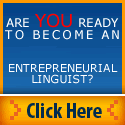












3 comments:
Loved the "in doubt, delete it" tip! :D
I have followed your advice and I went from over 2000 messages in my inbox to about 8. I feels weird, but I have to say, it's alot more organised. Thanks!
Now I have to clean my sent Items box...
@Matías: yep, we've found that if you are hestitant about whether you need the e-mail or not, you probably don't.
@Nathalie: Wow, down to 8! That is wonderful, we are so impressed. Great job.
Post a Comment