Our IT guardian angel, Tom Gruber, just told us about this nifty tool. We haven't used it yet, but it seems fantastic for creating short, high-qualtity screencasts. It's highly useful for Twitter -- you can create your own screencasts and share them with your followers. It's a web-based recorder, so you don't have to download anything. The tool is called Screenr and here's what it can do:
Screenr, is probably the best web-based screencasting application for Windows, Mac and Linux machines. With Screenr, you can create HD-quality screencasts of up to 5 minutes in length using any web browser that has the Java plug-in installed. The published screencast is available as a Flash video and as a Quicktime (MP4) movie.
There is, of course, a downside: everything you record with Screenr becomes available in public by default and there’s no option to create private or password-protected screencast videos.
We'll try it and report back on whether it makes us feel like movie directors...
Screenr, is probably the best web-based screencasting application for Windows, Mac and Linux machines. With Screenr, you can create HD-quality screencasts of up to 5 minutes in length using any web browser that has the Java plug-in installed. The published screencast is available as a Flash video and as a Quicktime (MP4) movie.
There is, of course, a downside: everything you record with Screenr becomes available in public by default and there’s no option to create private or password-protected screencast videos.
We'll try it and report back on whether it makes us feel like movie directors...











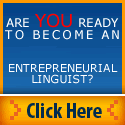












2 comments:
If you want to send a private message check out www.pixetell.com - Pixetell makes it easy to send screen recordings, videos, voice and large file attachments.
@Anonymous: thanks for the tip, we will check it out!
Post a Comment