In preparation for some of Judy's upcoming time management workshops, she'd decided to do a little experiment. We've both been able to manage our time fairly well and get a lot done during our days, but there are a lot of distractions. Mainly, e-mail comes to mind. It's difficult to resist the temptation of checking e-mail every 10 seconds and immediately answering messages. It's no secret that your productivity and efficiency decrease when you are constantly interrupting what you are doing (=translating, ideally).
Hence, Judy is making the commitment, at least for a few days, to check e-mail once an hour, at the top of the hour. She'll even close the e-mail program as to not give in to the lure of e-mail. She'll report back on how she did (Dagmar predicts she will still check e-mail constantly).
What about you, readers? Have you tried to limit yourself to pre-set e-mail times? Do you have any other e-mail time management techniques, tricks, and suggestions? We'd love to hear from you.
Hence, Judy is making the commitment, at least for a few days, to check e-mail once an hour, at the top of the hour. She'll even close the e-mail program as to not give in to the lure of e-mail. She'll report back on how she did (Dagmar predicts she will still check e-mail constantly).
What about you, readers? Have you tried to limit yourself to pre-set e-mail times? Do you have any other e-mail time management techniques, tricks, and suggestions? We'd love to hear from you.











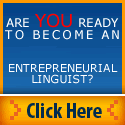












6 comments:
My e-mail program is set to download e-mail every half hour. Once an hour may not be feasible when you have agencies that prefer a quick response. Just yesterday I had an agency contact me with a last-minute job and when I didn't respond they assigned it to someone else. I couldn't have taken it anyway so it wasn't a big deal this time; however, when you work with agencies once an hour might not be feasible. I realize you only work with direct clients, so this might just work for you. Good luck sticking to it.
Ironically, I read your post a few days ago and just came across a system geared at helping us stop checking email constantly. The site is AwayFind (http://www.awayfind.com/) and it's a web application that promises to only bother you for the "important" emails you specify. I haven't used it yet myself but it's definitely an option!
Great post! I try to do what you're describing (sometimes I can stick to it and sometimes I can't) and I've also tried to make better use of "template"-style responses. In addition, I get a lot of inquiries from people who want advice about their translation businesses. I used to answer these personally but now I really try (as much as I still feel guilty about it!) to say that because part of my business is teaching and doing consulting, I can't reply to individual questions from people who are not current students/clients.
Sometimes it really shocks me to look at the sheer volume of e-mail that I (like all of us!) receive, between my work, my book, CTA, ATA, and on and on. I'm not sure what the solution is, but I think that part of the problem is that if you're receiving, say, 50 e-mails a day and even half of those require a real response, even if you spend 3 minutes responding to each one, that's over an hour spent just responding to e-mail. Judy, we need a solution :)
Thanks for your suggestions, everyone!
@Jill: we like the half-hour download. And yes, for many folks, hourly e-mail checking might not be enough. We are trying to find out the ideal time for us...an hour does seem awfully long.
@Ashleigh: we will check out the software, thanks!
@Corinne: excellent idea about using templates, which we love. Also like that you are telling folks that consulting is part of your business. It's the same for me (Judy), but I find myself answering questions all the time anyway. May I borrow a response similar to yours? Ah, if we had the e-mail time management answer....we will work on it, though!
I think that you can have it both ways. Respond to customer/client emails immediately, but only check other emails twice per day or so.
The trick is to distinguish between who is sending the email, for example by having a special sound play when email arrives from one of the addresses on your client list, or to a special work-only email that you only give to clients.
If you have different email addresses for work and private, you could even use two email programs to handle them (e.g. using gmail for private email, which you only log onto twice per day).
@Ryan: we knew we could could count on super-techie Ryan to come up with fantastic suggestions to solve this challenge. Thanks for the wonderful tips!
Post a Comment