As mentioned here and on all translator blogs in the last few weeks, the American Translators Association (ATA) Annual Conference starts tomorrow, November 4 (yes, election day) in Orlando, Florida. I will be leaving tomorrow morning to attend two very interesting pre-conference seminars and will attend all days of the regular conference through Saturday, November 8.
On my endless to-do list before tomorrow's bright and early departure, I noted that I needed to program an out-of-office message, which I have done hundreds of times before using Outlook. I now use Thunderbird, which I really like for its customization and security, but I never thought I would actually miss an Outlook feature.
After some research on the well-organized Mozilla help pages, I programed my auto-reply message by going through some cumbersome steps: creating a message filter, setting parameters, etc. Sure, it's easy enough, but it's a process with more than five steps. It's all set now, but the Mozilla folks reminded me on their help pages that the computer has to be left on for the entire time, otherwise the auto-responder message will not go out. There has to be a better way to do this! Now I have no choice but to leave the computer on, which isn't exactly in sync with my philosophy of saving the planet. I am not taking the time to further research it, as the instructions did the trick, but I am really surprised that Thunderbird has not made this process more user-friendly. If anyone has a better idea, I'd love to hear it!
On my endless to-do list before tomorrow's bright and early departure, I noted that I needed to program an out-of-office message, which I have done hundreds of times before using Outlook. I now use Thunderbird, which I really like for its customization and security, but I never thought I would actually miss an Outlook feature.
After some research on the well-organized Mozilla help pages, I programed my auto-reply message by going through some cumbersome steps: creating a message filter, setting parameters, etc. Sure, it's easy enough, but it's a process with more than five steps. It's all set now, but the Mozilla folks reminded me on their help pages that the computer has to be left on for the entire time, otherwise the auto-responder message will not go out. There has to be a better way to do this! Now I have no choice but to leave the computer on, which isn't exactly in sync with my philosophy of saving the planet. I am not taking the time to further research it, as the instructions did the trick, but I am really surprised that Thunderbird has not made this process more user-friendly. If anyone has a better idea, I'd love to hear it!











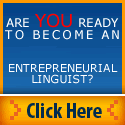












3 comments:
An Out of Office Message won't help you much if the Computer ist turned of because you're out of Office.
Set the message instead in your Online Mailserver settings because you're Mailserver is always on ;-)
Your IT Guy ;-)
In your Company you've used Outlook via Excange Mailserver now you're working on Stand Alone Versions of Outlook, Thunderbird that's the difference. Such Messages have to be set in the Online Mailserver Settings. Go to your Webmail Account and set the Message there.
I set up my autoresponder directly on my ISP's web site where you manage all the e-mail addresses and things. It is actually really. One thing most people don't think of is setting up an autoresponder that then answers all your listservs. That is annoying for everyone on the listserv, while you are blissfully unaware and enjoying your vacation. The solution to that is to set up an e-mail address that you use for any listservs or automatic e-mails you receive (like my daily cartoon). Thanks for inspiring a blog post on my vacation.
Post a Comment