Our IT guru just alerted us to the following issue, which we would like to share with our readers. If you are like us, you probably use Adobe Reader quite frequently. Unfortunately, some critical vulnerabilities have just been identified. Here is more information:
Critical vulnerabilities have been identified in Adobe Reader and Acrobat that could allow an attacker who successfully exploits these vulnerabilities to take control of the affected system. All it takes is to open a PDF document or stumble across a page which embeds one. This issue only affects users on Windows PCs (lucky Mac users).
The solution is to disable JavaScript support in Adobe Reader and Acrobat. You can disable it via the Preferences menu (Edit -> Preferences -> JavaScript and un-check Enable Acrobat JavaScript).
Critical vulnerabilities have been identified in Adobe Reader and Acrobat that could allow an attacker who successfully exploits these vulnerabilities to take control of the affected system. All it takes is to open a PDF document or stumble across a page which embeds one. This issue only affects users on Windows PCs (lucky Mac users).
The solution is to disable JavaScript support in Adobe Reader and Acrobat. You can disable it via the Preferences menu (Edit -> Preferences -> JavaScript and un-check Enable Acrobat JavaScript).











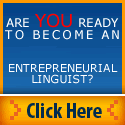












6 comments:
Thanks for the tip! I just disabled the JavaScript functionality in my Adobe Acrobat 9.
:-)
@Fabio: we are happy to share, thanks for reading!
Ditch Adobe, use any of the free and lightweight alternatives instead. Bonus: privacy improvement, as there's a lot about Adobe that makes me classify their plugins and other free user front-ends as unmitigated spyware. I mean, bloatware with Javascript enabled by default just to read a PDF... Insane.
@Álvaro I agree. Which Reader/Writer equivalent would you recommend?
http://www.pdfescape.com/ dosen't seem bad if someone needs pdf reading and editing functionality only once in a while.
With costs of 20$ http://www.pdfill.com/ is a cheap alternetive to Adobe Acrobat
Post a Comment