 Today's technology tip comes, as always, from our IT superhero Thomas Gruber, who has long been on both our cases about having too many broswer tabs open (we use Firefox). Judy is especially guilty of this. Thomas just sent us information that too many open tabs, in addition to slowing down your processes and loading times, could also leave one very vulnerable to phishing attacks (hackers trying to mine one's confidential data by posing as legitimiate websiste, including banks). This might finally be incentive enough for Judy to start closing tabs when she doesn't use the page and just open it again as needed. Read this page for a lot of important information about this subject, but it's a bit techie even for technology lovers like us. The bottom line: close the tabs of your browser to ensure online safety.
Today's technology tip comes, as always, from our IT superhero Thomas Gruber, who has long been on both our cases about having too many broswer tabs open (we use Firefox). Judy is especially guilty of this. Thomas just sent us information that too many open tabs, in addition to slowing down your processes and loading times, could also leave one very vulnerable to phishing attacks (hackers trying to mine one's confidential data by posing as legitimiate websiste, including banks). This might finally be incentive enough for Judy to start closing tabs when she doesn't use the page and just open it again as needed. Read this page for a lot of important information about this subject, but it's a bit techie even for technology lovers like us. The bottom line: close the tabs of your browser to ensure online safety.Too Many Open Browser Tabs = Bad
 Today's technology tip comes, as always, from our IT superhero Thomas Gruber, who has long been on both our cases about having too many broswer tabs open (we use Firefox). Judy is especially guilty of this. Thomas just sent us information that too many open tabs, in addition to slowing down your processes and loading times, could also leave one very vulnerable to phishing attacks (hackers trying to mine one's confidential data by posing as legitimiate websiste, including banks). This might finally be incentive enough for Judy to start closing tabs when she doesn't use the page and just open it again as needed. Read this page for a lot of important information about this subject, but it's a bit techie even for technology lovers like us. The bottom line: close the tabs of your browser to ensure online safety.
Today's technology tip comes, as always, from our IT superhero Thomas Gruber, who has long been on both our cases about having too many broswer tabs open (we use Firefox). Judy is especially guilty of this. Thomas just sent us information that too many open tabs, in addition to slowing down your processes and loading times, could also leave one very vulnerable to phishing attacks (hackers trying to mine one's confidential data by posing as legitimiate websiste, including banks). This might finally be incentive enough for Judy to start closing tabs when she doesn't use the page and just open it again as needed. Read this page for a lot of important information about this subject, but it's a bit techie even for technology lovers like us. The bottom line: close the tabs of your browser to ensure online safety.
Subscribe to:
Post Comments (Atom)
Join the conversation! Commenting is a great way to become part of the translation and interpretation community. Your comments don’t have to be overly academic to get published. We usually publish all comments that aren't spam, self-promotional or offensive to others. Agreeing or not agreeing with the issue at hand and stating why is a good way to start. Social media is all about interaction, so don’t limit yourself to reading and start commenting! We very much look forward to your comments and insight. Let's learn from each other and continue these important conversations.











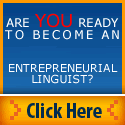












6 comments:
As the site where it is explained in detail is not accessible right now you can watch an explanation here
http://vimeo.com/12003099
I have given up using Firefox a few months ago, specifically because it was too slow when you open more than 4 or 5 tabs.
I now use Chrome, which I find very fast and efficient. Plus, it doesn't tell you about updates every time you launch the browser, it just does them on its own.
I love to have several tabs open, because I can use many sources of information while translating : dictionaries, terminology forums, industry-related websites...
I wasn't aware of the increased risk of phishing when one opens too many tabs, I'll have a look at that in the future.
Firefox seems to run just fine on Macs even with a zillion tabs open. No significant change in performance that I can tell. I can't comment on the security risk of having many open tabs. Thanks for the tip though, I'll look into it.
Recently I started using a Firefox add-on called BarTab:
https://addons.mozilla.org/en-US/firefox/addon/67651/
What it's supposed to do is not load the tabs you've opened in the background until you actually visit the tabs. I've been using it for a couple weeks and I've felt that Firefox hasn't been lagging as much as it used to when I opened a lot of tabs. However, whether using BarTab would prevent phishing, I do not know.
If you're not too judicious about staying away from exotic sites, an add-on such as MyWOT is among your best friends, together with Addblock Plus.
Even if you do not surf on risky sites as porn, gambling, warez or other shady grounds you could be at risk. A normal site or a blog could be hacked with XSS ( http://de.wikipedia.org/wiki/Cross-Site_Scripting ) and provide a Petri dish for harmful scripts as the ones used for tab faking. And nether MyWOT nor BarTab does help in this case. If you are not sure if something is trying to phish your user credentials try to enter a wrong username and pw. If the site says "thank you" than you got it right and they got the wrong data ;-)
Post a Comment